Engineering Computing Services
0012 Seaton Hall
920 N. 17th St.
Manhattan, KS 66506
Phone: 785-532-4643
support@engg.ksu.edu
Navigating Your Site
Navigating your site is done through the content navigation pane.
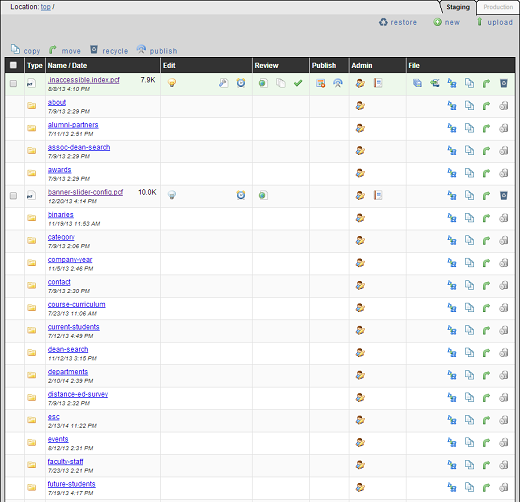
The key points of the navigation pane are:
- In the top left area of the pane, the text following "Location:" is a series of hyperlinks that describes where you are currently at. Clicking on "Top" will take you to the root of your site, and clicking on any of the directories will take you to that directory.
- In the top right area of the pane, the "Restore" button (in case you recycle a file that you need to restore), and the "New" button for creating new content.
- In the center of the pane, the file listing
The file listing shows the files and folders of the directory within your site that you are currently in. As a general rule, the directory structure of your site should match your menu layout. This will make finding things easier when you have more than one change you would like to make.