Engineering Computing Services
0012 Seaton Hall
920 N. 17th St.
Manhattan, KS 66506
Phone: 785-532-4643
support@engg.ksu.edu
Engineering Conference Room Instructions
To download these instructions in PDF format, Click Here.
Engineering Recording Rooms Reservation Policy
Office of the Dean of Engineering
Room: 1046 Rathbone Hall
Phone: (785) 532-5590
Technical Support
Engineering Computing Services
532-4643, support@engg.ksu.edu
To Start the Presentation System just touch the portable control screen:
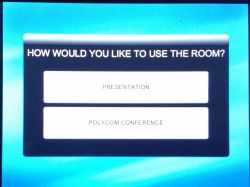

Make a selection between Presentation or Polycom Conference, depending on usage needs.
This room has the capability to be split into two halves. Using the controller, you can select rooms A or B, or combined A+B. Source selection is on the left-hand side, then select the display you wish you use by pressing the “send to display” button. There are multiple sources, so be sure to scroll through all available options.
There is a presentation computer in both rooms A and B. WARNING: Security software on this computer will erase all changes made on the next reboot. This includes any files or data you may have created. These lost files are non-recoverable.
There are also floorboxes available with VGA and HDMI connections for a laptop. There is also a document camera located on the counter in Room B.
Wireless microphones are available for the room, just below the TV in Room A. Microphones are labeled for Room A or B. When room is combined, all will work. Remove the microphone from the charging base, and the light will alternate red and green, staying green when connected. When finished using microphone, return to charging base.


Dual TV's for Side B Controller Pad and Keyboard and Mouse



Floor Box Inputs Document Camera Video Camera

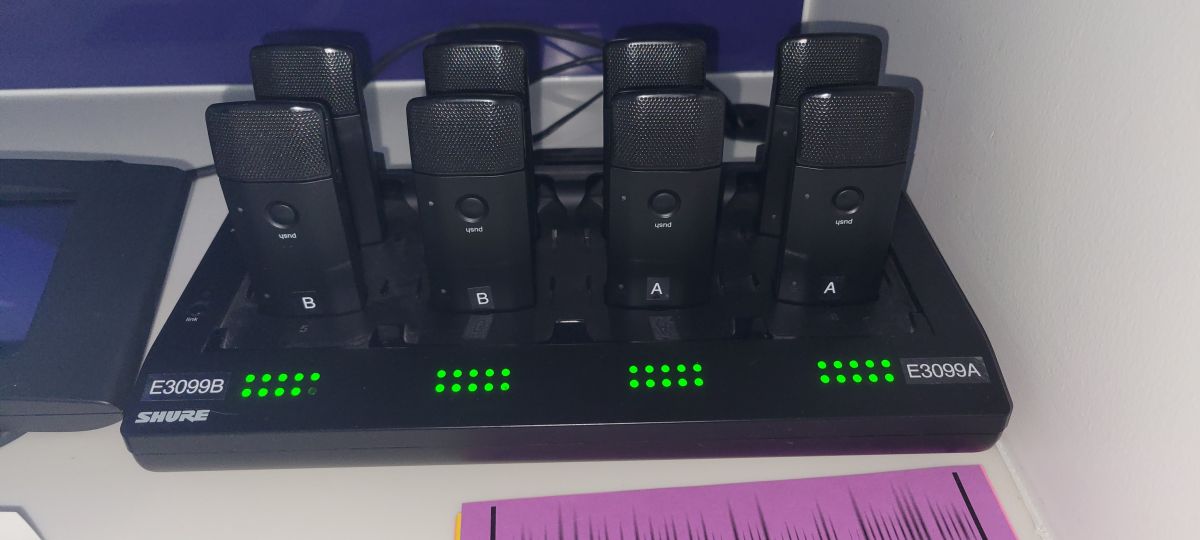
Wireless Room Microphones Television for Side A