Engineering Computing Services
0012 Seaton Hall
920 N. 17th St.
Manhattan, KS 66506
Phone: 785-532-4643
support@engg.ksu.edu
Sidebar Blocks
In the left sidebar of the page is a block entitled "Right Sidebar Manager." If you have no blocks currently usable on your site, this block will look like this:

Once you have usable blocks on your site, this block will now look like this:

Create New Sidebar Block
In the "Right Sidebar Manager" block located on the left side of the page, click on the "Create New Block" button. The block will not automatically appear on the right sidebar after you've created the block itself. After creating the block, you must go back to the page you want to put the block on and show it with the "Right Sidebar Manager".
Edit Sidebar Block
Once you hover over a box, a gear icon will appear in the top right corner of the box. Clicking on it will show the following menu:
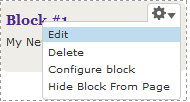
Click on the "Edit" item.
Use Existing Sidebar Block (use a block on more than one page)
If you already have a block you would like to use, the "Right Sidebar Manager" block will look like this:

Clicking on the drop-down menu will show you a list of all blocks that can be displayed in the right sidebar of your page by title.
Remove a Sidebar Block from a page
With the new "Right Sidebar Manager," there are two ways of accomplishing this
Method #1
In the "Right Sidebar Manager", select the block you wish to hide in the drop-down menu and then click on the "Show / Hide Block" button.
Method #2
Similar in fashion to editing a sidebar block, hovering over the box yields a gear icon to appear in the top right corner of the box. Clicking on it will show the following menu:
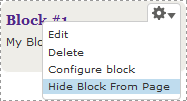
Clicking on the "Hide Block From Page" item will remove the sidebar block from the current page. It will still be available to use on other pages if removed in this fashion.
Re-ordering Blocks
Re-ordering blocks can be done for the entire site, but not on a page-by-page basis. These must be done through the Drupal 'Blocks' module.
In the admin menu bar, choose Structure -> Blocks. This page will look something like this:
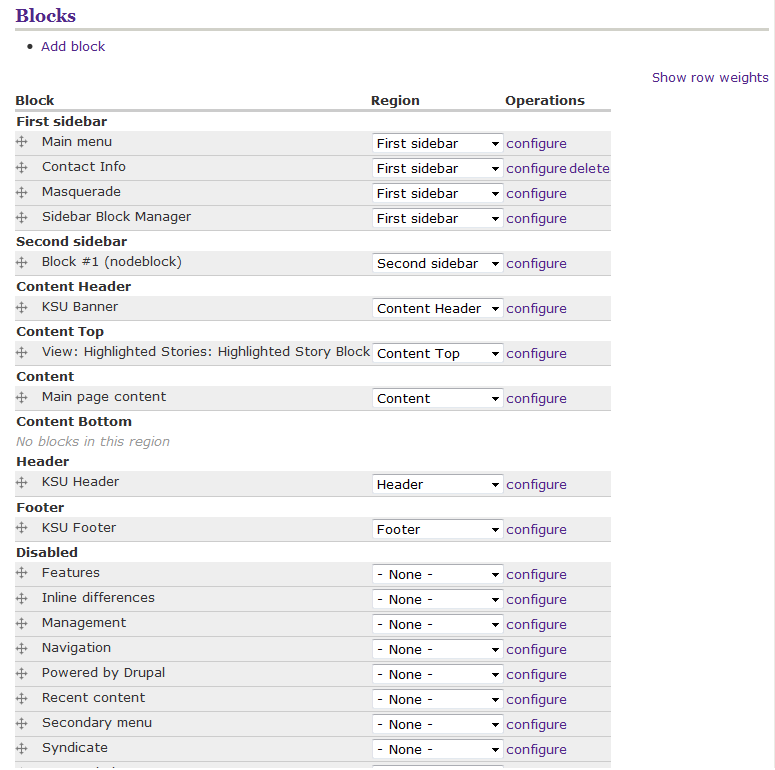
You must be careful when using this interface. Putting a block in the wrong region can cause your site to become disfunctional. The part of this page you need to modify is the Second sidebar region. The blocks within this region are listed in the order that they appear in the right sidebar. Clicking and dragging on the "+" icon allows you to move an item up or down in the list to put it before or after other blocks. Click on the "Save blocks" button at the bottom of the page once you are done re-ordering your blocks.